Glary Utilities has a new version, 2.41.0.1358. When I updated from the previous version,
it hijacked my home pages on both my versions of Firefox (Beta [10] and Aurora [11]) and on Internet Explorer 8. It changed the home page to a Glary search page (which appeared to be a customized version of Google) and changed my default search engine from DuckDuckGo to Google. This was despite, during the installation procedure, my unchecking the boxes for the Ask toolbar and for changing my default search engine to Ask. This was something else entirely different – and it most definitely did not "Ask"!
It attempted to do the same thing to Google Chrome, but Chrome intercepted it and warned me – popped up an alert box saying something like "Arrr – something
is trying to change your home page and your default search engine! Should I allow it?" and giving me a choice of 2 buttons to click – leave it alone or change it. It did not affect Opera or Safari, probably because those have so few users that Glary didn't
think it was worth their while.
Bottom line: As far as I'm concerned, Glary has just thrown away its excellent reputation and proven that it cannot be trusted. Caveat utilitor (Let the user beware)!!!
If you elect to use Glary Utilities, here's how to defeat the Home Page hijacker:
Read each screen carefully. First, be sure to uncheck both boxes (bottom one first) on the Ask Toolbar screen. Then, a few screens later -- the one I didn't see -- watch for a screen that says "Select the additional tasks you would like Setup to perform while installing Glary Utilities, then click Next."
Under it you'll see three checkboxes, all checked by default!" First and second say "Create a desktop/Quick Launch icon," so you can safely leave them selected. However, the third one says "Set Glary Search as my home page" -- in other words, "You hereby have my permission to hijack my browser."
Yes, that makes it legal -- but IMHO, it doesn't make it right. Therefore, I can no longer trust Glary the way I used to, because by this act, they have proven to be unworthy of my trust.
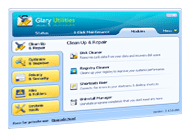
Thanks for posting this.
ReplyDeleteI just had the same thing happen -- I thought that I unchecked all the "install this garbage too" type of boxes, but apparently I missed the one about setting Glary Search as the home page, so I kind of freaked out the next time I opened Chrome. (Odd: You mentioned that Chrome gave you a heads-up, but I didn't get one.)
Anyhow: I'm probably still going to use the program (although I'm kind of ticked about the whole thing) and just be more alert the next time I have to install an upgrade.
Amy, the difference in our experiences with Chrome is probably due to the fact that I use the Dev channel (alpha) version. It includes features that are not yet available in the Beta channel and Stable channel versions, apparently including the home page hijacking alarm. If you're interested in trying it out, go here for more information: http://dev.chromium.org/getting-involved/dev-channel
ReplyDelete